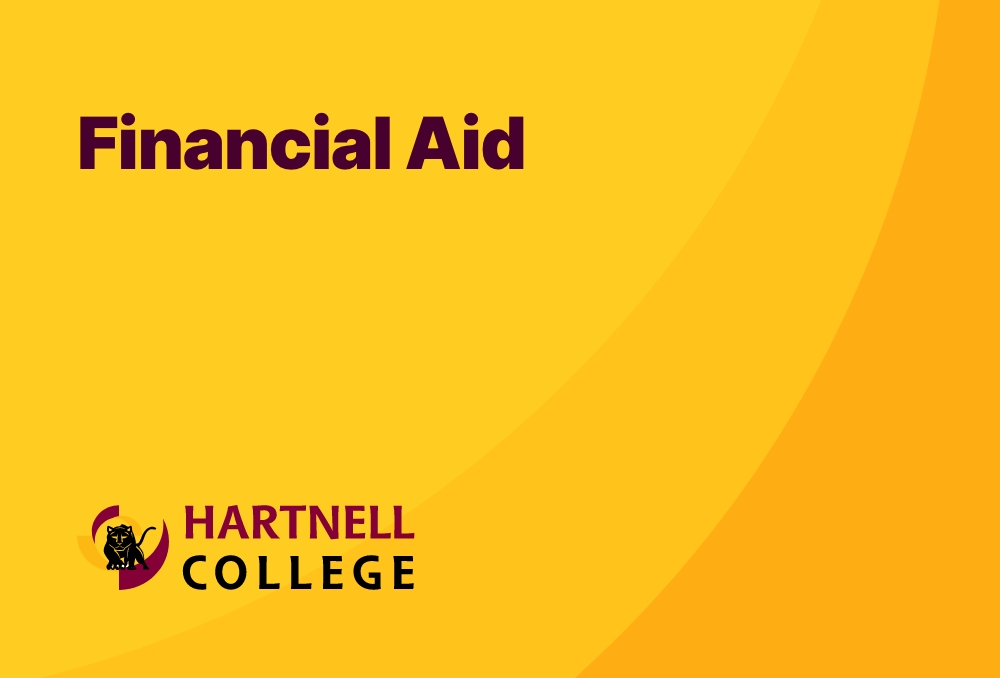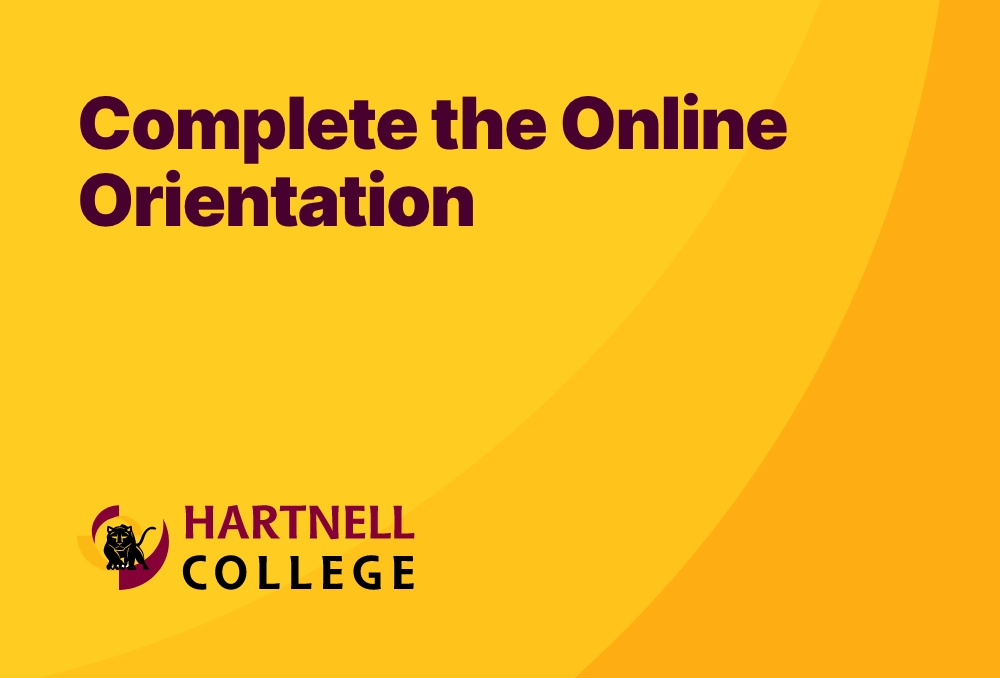What type of student are you?
I am new to college
Begin the Financial Aid Application
SetUp MyHartnell
MyHartnell is your student portal to access course registration, financial aid, student email, make payments, and more!
After you apply, you will receive an email with your Student ID Number, Student Email,
and instructions on how to set up your MyHartnell account.
Setup MyHartnell
Complete the Online Orientation
The Orientation is for new Hartnell students. The Online Orientation takes approximately
1 hour to complete and can be saved to take at your own pace.
Online Orientation
Placement
Get your course placement in Math and English, or English as a second language.
Math Placement
Math placement depends on your major:
English or ESL Placement
Student Educational Plan
Use your Program Mapper to browse majors and see sample academic plans.
Program Mapper
Meet with an Academic Counselor to finalize your comprehensive educational plan.
Counseling
Register for Classes
You will be given an enrollment appointment date and time, which is the earliest time
you can register for classes. Check your MyHartnel for your appointment.
Once it’s your turn to register, you can add classes through MyHartnell. After you
register, be sure to pay registration fees before the payment deadlines to avoid being dropped from your classes.
Register
Set Up Your CatCard
Set Up Your CatCard
I am in High School taking some Hartnell classes
Complete the Non-CCAP Enrollment Packet
- The form must be signed by all those listed in the form (student, parent/guardian
and High School designee)
- Email the completed form to admissions@hartnell.edu with the SUBJECT LINE: Non-CCAP Enrollment Form.
Non-CCAP Enrollment Form
Clear prerequisites (if necessary)
To clear prerequisites, you can either use our placement tools below or meet with a counselor.
Math Placement
Math placement depends on your major:
English or ESL Placement
SetUp MyHartnell
MyHartnell is your student portal to access course registration, financial aid, student email, make payments, and more!
After you apply, you will receive an email with your Student ID Number, Student Email,
and instructions on how to set up your MyHartnell account.
Setup MyHartnell
Register for Classes
You will be given an enrollment appointment date and time, which is the earliest time
you can register for classes. Check your MyHartnel for your appointment.
Once it’s your turn to register, you can add classes through MyHartnell. After you
register, be sure to pay registration fees before the payment deadlines to avoid being dropped from your classes.
Register
Pay the student activity fee
Purchase textbooks
I am returning to Hartnell after 2 or more semesters away
Begin the Financial Aid Application
SetUp MyHartnell
MyHartnell is your student portal to access course registration, financial aid, student email, make payments, and more!
After you apply, you will receive an email with your Student ID Number, Student Email,
and instructions on how to set up your MyHartnell account.
Setup MyHartnell
Placement
Get your course placement in Math and English, or English as a second language.
Math Placement
Math placement depends on your major:
English or ESL Placement
Student Education Plan
Use your Program Mapper to browse majors and see sample academic plans.
Program Mapper
Meet with an Academic Counselor to finalize your comprehensive educational plan.
Counseling
Register for Classes
You will be given an enrollment appointment date and time, which is the earliest time
you can register for classes. Check your MyHartnel for your appointment.
Once it’s your turn to register, you can add classes through MyHartnell. After you
register, be sure to pay registration fees before the payment deadlines to avoid being dropped from your classes.
Register
Set Up Your CatCard
Set Up Your CatCard
I am transferring to Hartnell from another college or university
Begin the Financial Aid Application
SetUp MyHartnell
MyHartnell is your student portal to access course registration, financial aid, student email, make payments, and more!
After you apply, you will receive an email with your Student ID Number, Student Email,
and instructions on how to set up your MyHartnell account.
Setup MyHartnell
Placement
Get your course placement in Math and English, or English as a second language.
Math Placement
Math placement depends on your major:
English or ESL Placement
Student Educational Plan
Use your Program Mapper to browse majors and see sample academic plans.
Program Mapper
Meet with an Academic Counselor to finalize your comprehensive educational plan.
Counseling
Register for Classes
You will be given an enrollment appointment date and time, which is the earliest time
you can register for classes. Check your MyHartnel for your appointment.
Once it’s your turn to register, you can add classes through MyHartnell. After you
register, be sure to pay registration fees before the payment deadlines to avoid being dropped from your classes.
Register
Set Up Your CatCard
Set Up Your CatCard
Need help?
Visit our Virtual Welcome Center to ask questions and be directed to the help you need to start your Hartnell Journey.