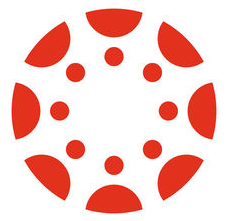 Canvas LMS
Canvas LMS
Canvas is the learning management system (LMS) used at Hartnell to host and deliver course content online. Use it with your face-to-face, hybrid, or fully online courses to take attendance, distribute announcements, post course materials, communicate grades, and so much more! Canvas was adopted by the CCC Online Education Initiative (OEI), and is now in use at the majority of California Community Colleges. Browse the instructional materials below, or register for a fully online training course or face-to-face workshop to discover its capabilities!
For technical support you can contact training@hartnell.edu. For evening or weekend support, call the Canvas hotline at (877) 917-5953. Is Canvas down? Check the status here: http://status.instructure.com, or check for known issues instead.
Training Courses
*NEW* Online Teaching Quick-Start Training: Review these training resources to get started on converting your course to an online format!
Register for the fully online, self-paced, flex-approved Introduction to Canvas course (12 flex credits, which serves as an orientation to the LMS) or the Introduction to Teaching Online course (12 flex credits, which serves as formal coursework in the teaching and delivery of online courses), or the Virtual Classroom Skills course (up to 6 flex credits that serves as professional development related to Distance Education).
You may also instantly enroll in the Canvas quick-start online course (offers no flex credit or interactivity, but provides quick support as needed). For more training opportunities, check out @One's professional development resources or Instructure's professional development training courses and webinars! For student training & the Hartnell College Quest for Success course, check out the Canvas student support webpage.
GUIDES & DOCUMENTation
Canvas Semester Start Checklist: Learn how to log in, add new or import previous semester course content, review your course settings (including course starting/ending dates and times), and troubleshoot common issues (like publishing course content to make it visible for your students). Bonus video content: Share Course Content with other instructors & Create a Sandbox Course and Import the PDC Course Template.
Canvas Policies & Procedures: Review documentation regarding online course shell policies and procedures so you know what to expect.
Canvas Studio Training: Watch this tutorial video to learn how to create engaging video lectures right in Canvas!
Canvas Student Support Resource Page: Direct your students for additional Canvas support and FAQs. You can also direct them to the Panther Learning Labs, or even give them access to the Quest for Success online, self-paced support course!
Course Design: Check out the Instructional Design & Accessibility support webpage for additional resources, and feel free to use the PDC Course Template (linked below) as a starting point for your own Canvas courses! If you'd like to review even more sample online courses and get more support for teaching online, please register for the Introduction to Teaching Online course. You can also use the OEI Online Course Standards & Rubric and the Peralta Equity Rubric to evaluate your own courses, or reach out to the LMS Administrator for a one-on-one course review.
PDC Canvas Course Template: Download and use this new and improved course template (updated 3-2021)! Learn how to use this template by watching the instructional videos on the Quick-Start Teaching webpage, or view the PDC Course Template before downloading it to decide if it's right for your course.
New Canvas Updates: View release notes and documentation for new Canvas updates.
LTI Integrations & Publisher Content: Read this documentation to learn more about your textbook publisher's Canvas integration.
Rubrics & Canvas: Read this documentation to learn how to create rubrics with the built-in tool within Canvas, and use them to grade student submissions. This tool makes grading easier and provides transparency and clarity for your students!
Share Canvas Content: View this document to learn how to share your Canvas course content with other instructors!
Tips & Tricks: Customize the courses that show on your Dashboard, Working with Canvas Groups, Using HTML to get words to wrap around images in Canvas, Adjust all due dates by adjusting one spreadsheet, Math Equations in Canvas
INSTRUCTIONAL VIDEOS
Browse all Canvas instructional videos
Minimize Cheating in Online Canvas Quizzes
Canvas Tips & Tricks Instructional Video Series: Like & Subscribe to the PDC's YouTube channel to be notified about new videos! Here are a few of the videos you'll find on that chanell: Editing your Course End Date/Time, Create Informal Student Evaluations, Embed YouTube Videos, Export a Course to Share, Working with Quiz Question Banks, Duplicating Entire Modules, Moderating Quizzes (make DSPS accommodations), and more!
Recorded PDC Training Sessions: Canvas Quizzes, and more coming soon!